Dec 12, 2024
Freelancer Resources for Computer Science Majors: A Complete Guide
Everything computer science students need to know about freelancing, from essential tools and technologies to building a successful freelance career in tech.
William Zhao
Junior • UC Santa Cruz

As a computer science major, you have a unique advantage in the freelance market. Your technical skills, problem-solving abilities, and understanding of software development make you highly valuable to clients seeking tech solutions. This comprehensive guide will help you navigate the world of freelancing as a CS student or recent graduate.
Whether you're looking to earn extra income during college, gain real-world experience, or build a full-time freelance career, this guide covers everything from essential programming languages and development tools to client management and pricing strategies.
Essential Programming Languages
Mastering the right programming languages is crucial for freelance success. Here are the most in-demand languages for freelancers:
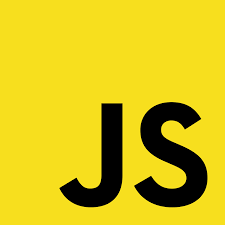
JavaScript
Why it's essential: JavaScript is the backbone of web development, used for both frontend and backend development. With frameworks like React, Vue, and Node.js, JavaScript skills are highly sought after by clients.
Getting started:
Start with vanilla JavaScript fundamentals, then move to popular frameworks. Build projects like interactive websites, web applications, and APIs to showcase your skills to potential clients.
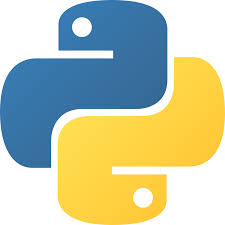
Python
Why it's essential: Python's versatility makes it perfect for web development, data science, machine learning, automation, and backend services. Its readable syntax makes it popular for rapid prototyping.
Getting started:
Learn Python fundamentals, then specialize in areas like web development with Django/Flask, data analysis with pandas, or machine learning with scikit-learn. Build automation scripts and web applications.
Development Tools & IDEs
Having the right development environment is crucial for productivity and professional work delivery.
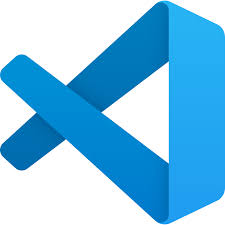
Visual Studio Code
Why it's essential: VS Code is the most popular code editor with excellent language support, debugging tools, and a vast extension ecosystem. It's free and works across all platforms.
Essential extensions:
Install extensions like Prettier (code formatting), ESLint (linting), Live Server (local development), GitLens (Git integration), and language-specific extensions for your tech stack.

Stripe
Why it's essential: Stripe is the industry standard for online payment processing. Essential for any freelancer taking online payments. Free to start, 2.9% + 30¢ per transaction.
Getting started:
Create a Stripe account and integrate their payment forms into your projects. Use Stripe's comprehensive documentation and SDKs for JavaScript, Python, and other languages.

Supabase
Why it's essential: Supabase is an open-source Firebase alternative with PostgreSQL. Perfect for building full-stack apps quickly. Free tier includes 500MB database, authentication, and real-time features.
Getting started:
Create a Supabase project and use their dashboard to manage your database. Integrate with your frontend using their JavaScript client. Perfect for React, Vue, or vanilla JS projects.

Railway
Why it's essential: Railway makes deploying any app incredibly simple. Perfect for Node.js, Python, and database hosting. $5/month for production, but free tier available for testing.
Getting started:
Connect your GitHub repo and Railway automatically detects your stack. Deploy databases, APIs, and full-stack applications with zero configuration. Great for client demos.

Vercel
Why it's essential: Vercel is perfect for deploying modern web applications, especially React and Next.js projects. It offers excellent performance and developer experience.
Getting started:
Connect your GitHub repositories for automatic deployments. Use Vercel's preview deployments for client demos. Explore edge functions for serverless APIs.
Business & Payment Tools
Essential tools for running your freelance business and getting paid:

FreshBooks
Why it's essential: FreshBooks is designed specifically for freelancers. Track time, send professional invoices, manage expenses, and handle taxes. $15/month but saves hours of admin work.
Getting started:
Create professional invoices with your branding. Set up recurring invoices for retainer clients. Use time tracking to accurately bill hourly work. Generate tax reports for easy filing.

Calendly
Why it's essential: Calendly eliminates the back-and-forth of scheduling meetings. Clients book directly into your calendar. Free tier available, integrates with Zoom and Google Calendar.
Getting started:
Set your availability and create different meeting types (consultation, project kickoff, review). Share your Calendly link in proposals and emails. Automatically send reminders and follow-ups.
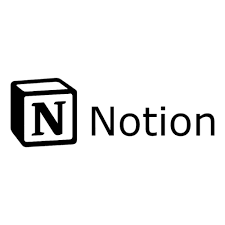
Notion
Why it's essential: Notion combines project management, note-taking, and client documentation in one platform. Free for personal use, perfect for organizing all aspects of your freelance business.
Getting started:
Create databases for clients, projects, and tasks. Use templates for project documentation and client onboarding. Track project progress and maintain detailed client communication logs.

Loom
Why it's essential: Loom lets you record quick video messages to explain complex concepts, show progress, or provide feedback. Much more effective than long emails. Free tier available.
Getting started:
Record screen shares with voice narration to explain your work process. Use Loom for client onboarding and project walkthroughs. Share video links directly in emails or project management tools.
Freelance Platforms for Developers
These platforms are specifically designed for finding development work and connecting with clients who need technical expertise.

Upwork
Why it's essential: Upwork is the largest freelance marketplace with many development opportunities. It offers both hourly and fixed-price projects across all skill levels.
Getting started:
Create a compelling profile with your technical skills and portfolio. Start with smaller projects to build your reputation. Use Upwork's skill tests to showcase your expertise.

Toptal
Why it's essential: Toptal is an exclusive platform for top-tier freelancers. It offers higher rates and premium clients, but requires passing rigorous technical assessments.
Getting started:
Prepare for Toptal's comprehensive screening process. Practice coding challenges and system design questions. Build a strong portfolio of complex projects.

Freelancer.com
Why it's essential: Freelancer.com offers a wide variety of development projects with competitive bidding. It's good for building experience and portfolio.
Getting started:
Create a detailed profile with your technical expertise. Bid competitively on projects that match your skills. Build positive reviews to increase your chances of winning projects.
Building Your Developer Portfolio
A strong portfolio is your most important marketing tool. It showcases your skills and helps clients understand your capabilities.

Personal Portfolio Website
Why it's essential: A personal website demonstrates your technical skills and provides a central hub for all your work. It's often the first thing clients see.
Getting started:
Build a responsive website showcasing your projects, skills, and experience. Include case studies with detailed explanations of your work. Make it easy for clients to contact you.

GitHub Portfolio
Why it's essential: GitHub showcases your code quality, commit history, and project evolution. It's essential for technical credibility with clients.
Getting started:
Maintain clean, well-documented repositories. Write comprehensive README files for each project. Contribute to open source projects to show collaboration skills.

Detailed Case Studies
Why it's essential: Case studies demonstrate your problem-solving process and the impact of your work. They help clients understand your approach and results.
Getting started:
Document your projects with before/after comparisons, technical challenges, and solutions. Include metrics and client testimonials. Show your thinking process and decision-making.
Conclusion
Freelancing as a computer science major offers incredible opportunities to gain real-world experience, build your portfolio, and earn income while studying. By mastering the essential tools, technologies, and business skills outlined in this guide, you can build a successful freelance career that complements your academic journey.
Remember that success in freelancing comes from continuous learning, building strong client relationships, and delivering quality work. Start with smaller projects to build your reputation, then gradually take on more complex challenges as you develop your skills and confidence.
The key is to start now, even if you feel you're not ready. Every expert was once a beginner, and the freelance market is full of opportunities for developers at all skill levels. Use this guide as your roadmap, and don't hesitate to reach out to the developer community for support and guidance along the way.